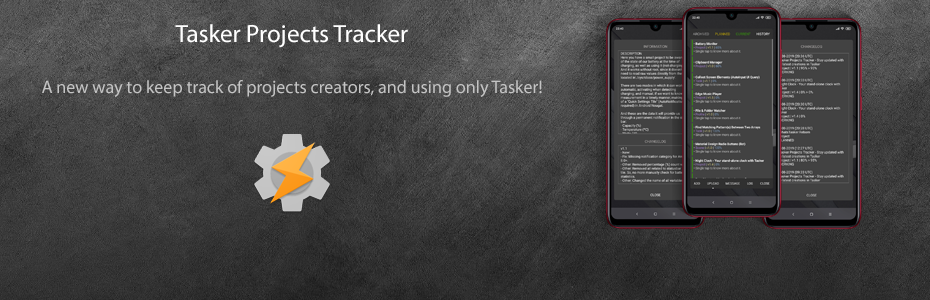DESCRIPTION
Change the screen resolution (width, height) dynamically, based on the app used.
These are the available versions:
• Version (A): Uses a non-root solution (system private interface for WindowManager class: IWindowManager), but requires the 'WRITE_SECURE_SETTINGS' permission to be granted to Tasker.
• Version (B): This (wm size) can also work with or without the 'WRITE_SECURE_SETTINGS' permission (only), also with or without root access (only).
Notes:
- Thanks to @JustRollWithIt (Reddit) for the base JF task. (reference)
- Go here to know how to grant the 'android.permission.WRITE_SECURE_SETTINGS' permission to Tasker.
- Two types of the same profile for each of the versions are available: App (to be used with all apps, except Tasker), Tasker (to be used only with Tasker). If you want each app to set a different resolution, just create a single profile for every app. Otherwise, include all apps within the main profile.
- Both 'App' and 'Tasker' profiles are bundled in a single prj file for easy importing, so import it as it is.
- An easy formula to calculate the new resolution, based on the original one: 'original + ((original * percentage) / 100)', to increase it, and 'original - ((original * percentage) / 100)', to decrease it. Apply it for both width and height.
- An easy formula to calculate the DPI that will appear about the same as it was in a previous resolution, setting a new resolution: '(current dpi * new width) / current width', and to bring the old density back with the previous resolution '(current dpi * current width) / new width'.
- Use 'Yellow' labeled actions to customize how the profiles work.
- To get the current resolution value use the 'Get Current Resolution' task.
- If what you want is to change the screen DPI, go here.
SCREENSHOTS
CREDITS
@SmartPhoneLover
@JustRollWithIt
DOWNLOAD
Version (A)
Project (XML)
Project (TaskerNet)
Version (B)
Project (XML)
Project (TaskerNet)
DOWNLOAD (Ads Supported)
Version (A)
Project (XML)
Project (TaskerNet)
Version (B)
Project (XML)
Project (TaskerNet)
Change the screen resolution (width, height) dynamically, based on the app used.
These are the available versions:
• Version (A): Uses a non-root solution (system private interface for WindowManager class: IWindowManager), but requires the 'WRITE_SECURE_SETTINGS' permission to be granted to Tasker.
• Version (B): This (wm size) can also work with or without the 'WRITE_SECURE_SETTINGS' permission (only), also with or without root access (only).
When configuring higher resolutions than hardware, the following will most likely happen: using the device with a physical mouse (OTG) will be required, and overall performance will plummet.
For those who want to experiment with low resolutions, setting them permanently will reduce the work for the CPU/GPU, resulting in increased overall performance and improved battery life.
Notes:
- Thanks to @JustRollWithIt (Reddit) for the base JF task. (reference)
- Go here to know how to grant the 'android.permission.WRITE_SECURE_SETTINGS' permission to Tasker.
- Two types of the same profile for each of the versions are available: App (to be used with all apps, except Tasker), Tasker (to be used only with Tasker). If you want each app to set a different resolution, just create a single profile for every app. Otherwise, include all apps within the main profile.
- Both 'App' and 'Tasker' profiles are bundled in a single prj file for easy importing, so import it as it is.
- An easy formula to calculate the new resolution, based on the original one: 'original + ((original * percentage) / 100)', to increase it, and 'original - ((original * percentage) / 100)', to decrease it. Apply it for both width and height.
- An easy formula to calculate the DPI that will appear about the same as it was in a previous resolution, setting a new resolution: '(current dpi * new width) / current width', and to bring the old density back with the previous resolution '(current dpi * current width) / new width'.
- Use 'Yellow' labeled actions to customize how the profiles work.
- To get the current resolution value use the 'Get Current Resolution' task.
- If what you want is to change the screen DPI, go here.
SCREENSHOTS
CREDITS
@SmartPhoneLover
@JustRollWithIt
DOWNLOAD
Version (A)
Project (XML)
Project (TaskerNet)
Version (B)
Project (XML)
Project (TaskerNet)
DOWNLOAD (Ads Supported)
Version (A)
Project (XML)
Project (TaskerNet)
Version (B)
Project (XML)
Project (TaskerNet)