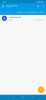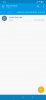DESCRIPTION
As you may know, Tasker does not apply any type of encryption for its backups in XMLs. Therefore, here I bring you this project to try to solve that in some way, protecting both auto and manual backups from indiscrete eyes.
Main features:
• Cipher algorithm (AES)
• Automated encryption (decryption is on-demand)
This project includes an Initial Setup task that needs to be executed when it is imported from TaskerNet, or when the dev considers it is needed even not imported from TaskerNet.
The project will help preserve the privacy of the data stored in the XMLs, but will not prevent decryption if the thief knows how to reverse it, or if the device is rooted.
Notes:
- The project was based on this request.
- It is highly recommended that you keep your password in a safe place. (you were warned!)
- In case of project update, already encrypted files won't be altered. So stay calm .
- The project acts on the /storage/emulated/0/Tasker/configs dir, so be sure you have the Local Auto-Backup Max Age (Preferences > Misc) option enabled. Or use the manual backup mode.
- The encryption process will be relatively fast, but the decryption will take a while to finish. So, be patient...
- In case of disaster: Tasker stops working/responding, a non-project task causes the process to be aborted, device restarted, etc., a backup will be temporarily stored in /storage/emulated/0/Tasker/Resources/Tasker Backups Encryption during the process.
Tasker Backups Encryption v1.0
Protect your Tasker backups from indiscrete eyes
Tags: