Are you a fly fisherman? Then this project may be for you. This app pulls in data from the USGS National Water Information System (Link) as well as weather conditions about the streams and rivers you're interested and presents you with a summary of the conditions and which spot may be best bet. (Please feel free to tweak my calculations if you like. I'm many things, but I do not claim to be an expert on how to measure the best conditions are your fave spot)
Set up:
1. ID the rivers you like
2. Find the USGS sites nearest your spots
a. go to: https://waterdata.usgs.gov/nwis/rt
b. Pick your state in the upper right
c. Select Daily Stage and Streamflow from the drop down menu
d. Each site has GPS coordinates listed. Its probably easiest to just drop those into Google maps to figure out which is closest to your spots.
e. Record the site numbers
3. Create your custom list
a. Go to https://waterdata.usgs.gov/ma/nwis/current?introduction
b. Select Multiple Site Numbers in the Site Identifier column and click submit
c. Drop your comma separated site numbers in the box
d. Select Streamflow, Long-term median daily streamflow, Gage height and Temperature as parameters 4,5 and 6.
i. There is a way that this can be fed straight into XML or JSON, but I had better luck using the HTML Request function. YMMV
4. Set up your variables:
a. The project uses two sets of variables located in the "Loc" task. These are the Location Array and the URL
b. Location Array
i. The Location array lists the specific fishing spots surrounding the USGS site
ii. The Array name is the USGS Site number followed by "_Loc" For example: %01100600_Loc is the array for the Shawsheen River near Wilminton, MA.
iii. Array items are groups of two bits of data:
1. Spot name
2. GPS Coords
iv. Each of the three items in an array item is separated by a"~"
v. Each array item is separated by a ","
1. Example: My array %01100600_Loc contains 2 fishing spots: Dale Street and Shawsheen Rec Area.
a. Shawsheen river-Dale Street~42.62877151423668~-71.15996577743113,Shawsheen R. Recreation Area~42.56947853766136~-71.21481243409426
c. URL Variable
i. The URL Variable is labled with the Site Number and "_URL." For exapmle the variable %01100600_URL contains https://waterdata.usgs.gov/nwis/uv/?site_no=01100600&PARAmeter_cd=00060,00065,00010 which is the site showing data from the USGS site Shawsheen River near Wilminton, MA.
5. Weather Conditions
a. The Weather conditions uses AutoWeb and Dark Sky. I had an old Dark Sky API key. If you cannot use Dark Sky, you may have to figure another service.
6. Drop the trout pics on your storage and change steps 56,58,60,62 and 64 to reflect their storage locations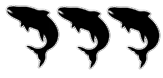

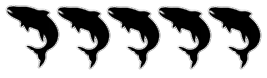
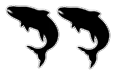


GoFish! V2.1
Summarizes Fishing Conditions for rivers and streams