This project consists of a task which is supposed to be connected to a homescreen shortcut. When you click on the shortcut, four little pictures, each a screenshots of a random episode from the first fifty results in Youtube of each time a different cartoon pop up one above the other. You can move the screenshots around, fling them away, or of course tap one of them. As soon soon as you do so, all of the pictures disappear and the respective episode starts on the TV. Additionally, a persistant Notification appears with buttons for pause, play, stop, volume up and volume down. A click on stop stops the Cast and cancels the notification.
By changing the respective variables you can change the range of search results it chooses the random episode from, and you can of course change the respective shows you want to watch. You can delete entries and you can even add more, simply add another variable with 5, 6, etc. in the end of the name and with the name of the show as variable value. And of course: You can enter everything you can search for on Youtube, not necessarely cartoons and not even TV shows.
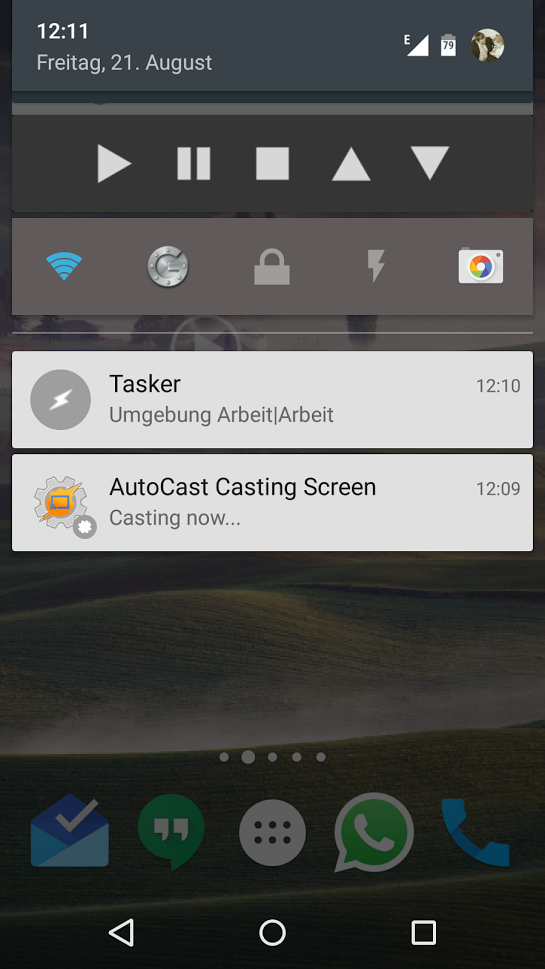
Uses AutoBubbles (alpha, only via subscription), AutoYoutube (alpha, only via subscription), AutoCast and AutoNotifications (beta).
Random Youtube Cast 2015-08-28
Watch a random episode of Youtube Shows on your TV and control it from your phone